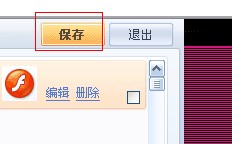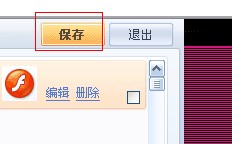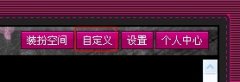其实我相信大部分朋友都知道QQ空间如何添加大图模块,尤其是一些玩空间比较久的朋友,
在以前没有Fd模块,flash模块的时期,大图模块是QQ空间的主打装饰。
但是自动有了Fd模块的出现,大图模块渐渐失去他人的光芒,导致现在很多朋友不知道如何添加大图模块。
那么今天学习啦就来教大家如何在QQ空间添加大图模块吧!你可以先去找到自己喜欢的Qq空间大图模块
第一步:点击“自定义”
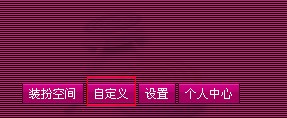
第二步:点出现菜单上面的“模块”
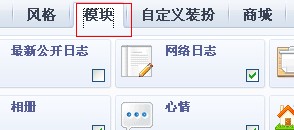
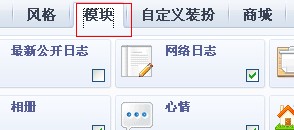
第三步:点“新建模块”


第四步:选择创建:“大图模块”


第五步:填写如图的信息


第六步:调节模块的大小和位置


一切ok后点击右上角的保存。